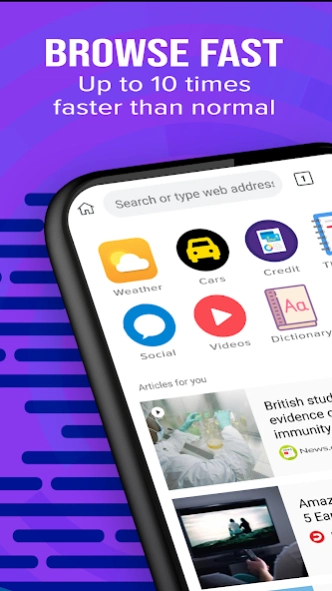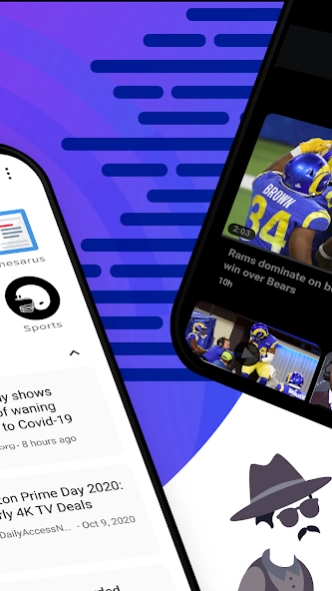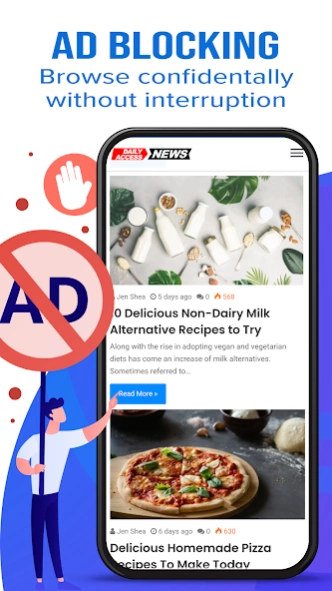Cobalt Web Browser | Fast, Sec
Free Version
Publisher Description
Cobalt Web Browser | Fast, Sec - Block Ads - Fast, Private and Secure Browsing with Cobalt Browser.
Block Ads - Fast, Private and Secure Browsing with Cobalt Browser.
Say goodbye to annoying ads, pop-ups and shady sites looking to collect your data.
The Cobalt Browser lets you enjoy a lightning fast browsing experience while protecting your privacy at the same time.
AdBlock and Pop-up Block
Annoying ads and pop-ups be gone! Unlike other browsers our next generation ad block and pop-up blocking tools REALLY work.
Private Browsing
Prefer your browsing history be private? Enjoy fast & secure private browsing personalized for you.
Browse Faster
No more waiting! Our optimized rendering engine reduces page loading times and improves browser performance while blocking ads and pop-ups.
More features:
★ Sleek Design
★ Customizable Night Mode
★ Block Annoying Notifications
★ Block Trackers to Increase Browser Speed and Protect Privacy
★ Translation into 60 languages
★ Import & Export Bookmarks.
★ Choose Where Your Downloaded Files Are Stored
★ Ad Block & Pop Up Block
About Cobalt Web Browser | Fast, Sec
Cobalt Web Browser | Fast, Sec is a free app for Android published in the Telephony list of apps, part of Communications.
The company that develops Cobalt Web Browser | Fast, Sec is Cobalt Apps. The latest version released by its developer is 1.0.
To install Cobalt Web Browser | Fast, Sec on your Android device, just click the green Continue To App button above to start the installation process. The app is listed on our website since 2021-04-26 and was downloaded 10 times. We have already checked if the download link is safe, however for your own protection we recommend that you scan the downloaded app with your antivirus. Your antivirus may detect the Cobalt Web Browser | Fast, Sec as malware as malware if the download link to com.cobalt.app.browser is broken.
How to install Cobalt Web Browser | Fast, Sec on your Android device:
- Click on the Continue To App button on our website. This will redirect you to Google Play.
- Once the Cobalt Web Browser | Fast, Sec is shown in the Google Play listing of your Android device, you can start its download and installation. Tap on the Install button located below the search bar and to the right of the app icon.
- A pop-up window with the permissions required by Cobalt Web Browser | Fast, Sec will be shown. Click on Accept to continue the process.
- Cobalt Web Browser | Fast, Sec will be downloaded onto your device, displaying a progress. Once the download completes, the installation will start and you'll get a notification after the installation is finished.